Tabzone - Create your
web apps combination
Freely combine the web apps for work or life, open them with one click, layout freely in same window, and manage tabs efficiently.
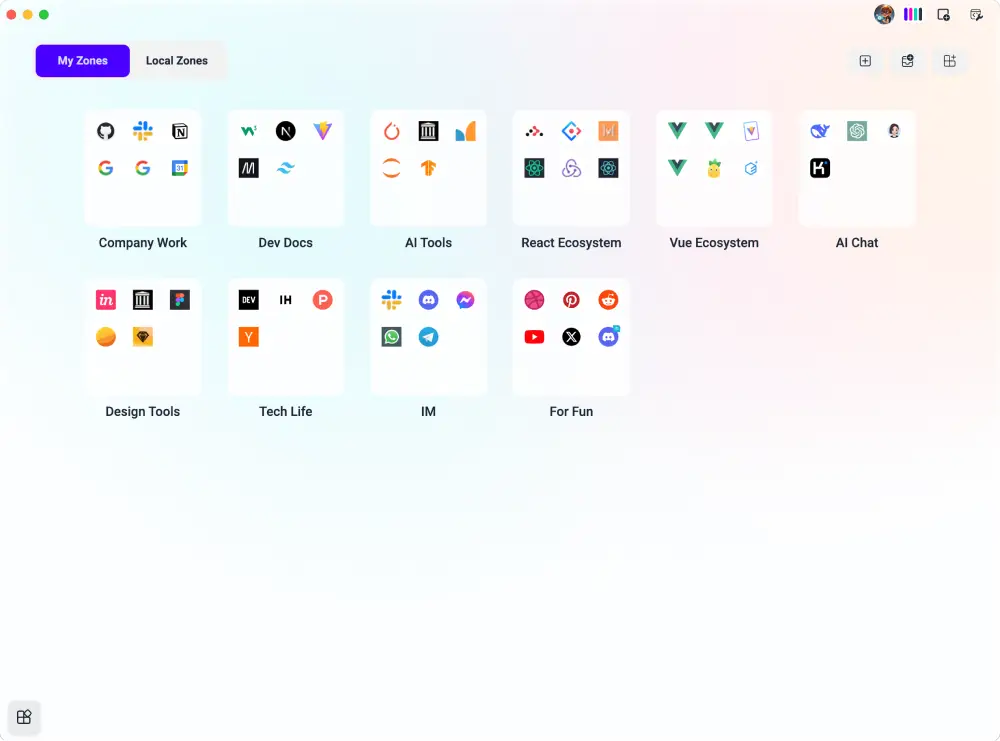
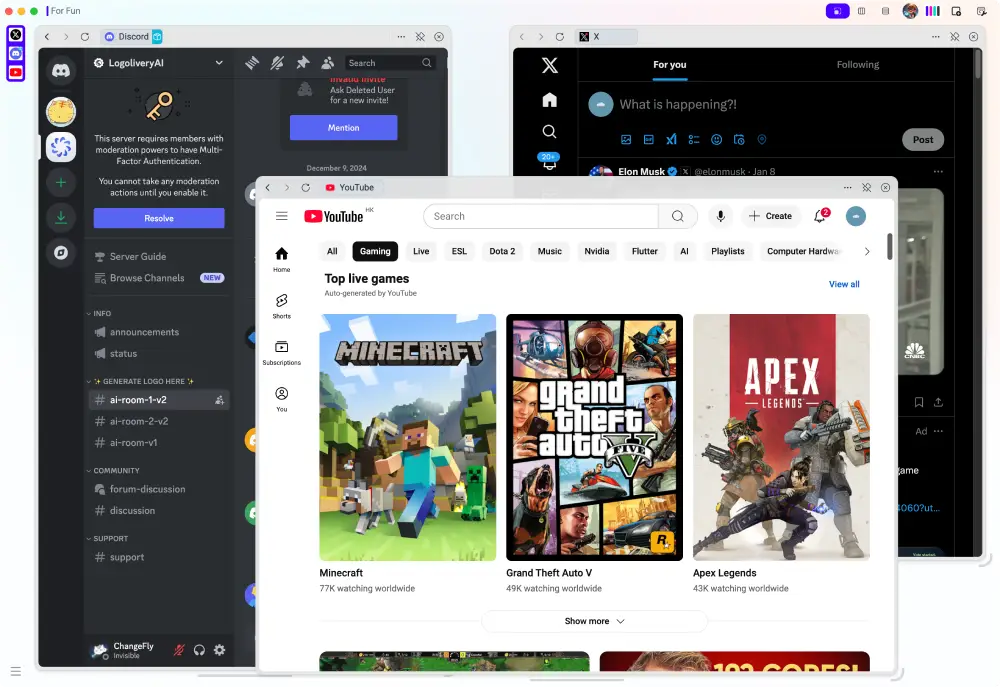
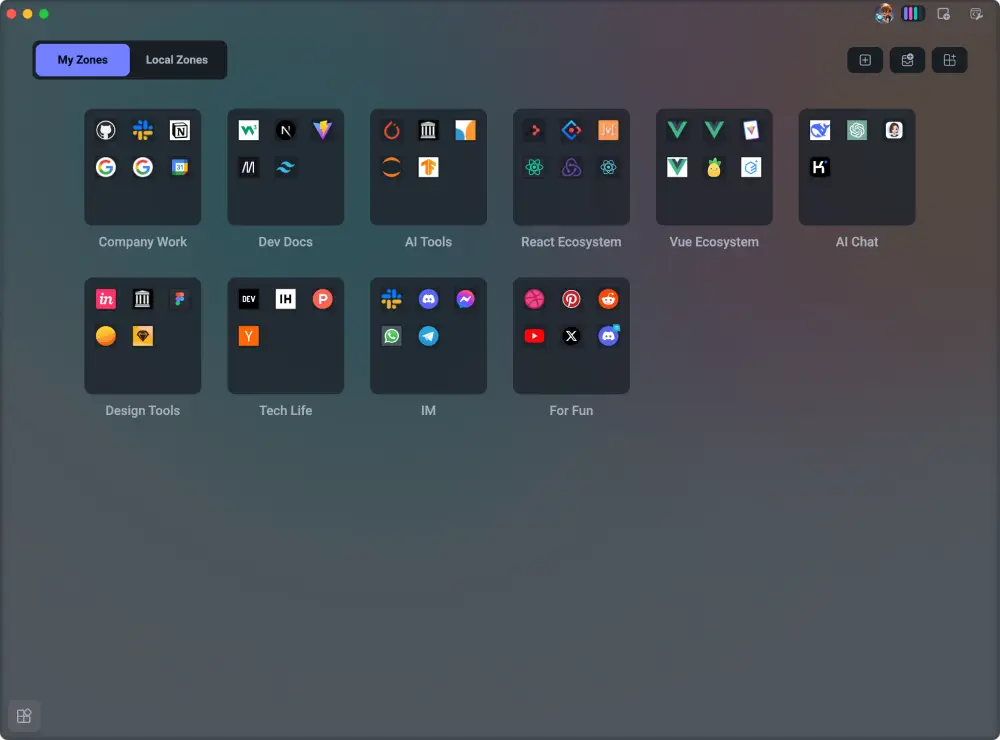
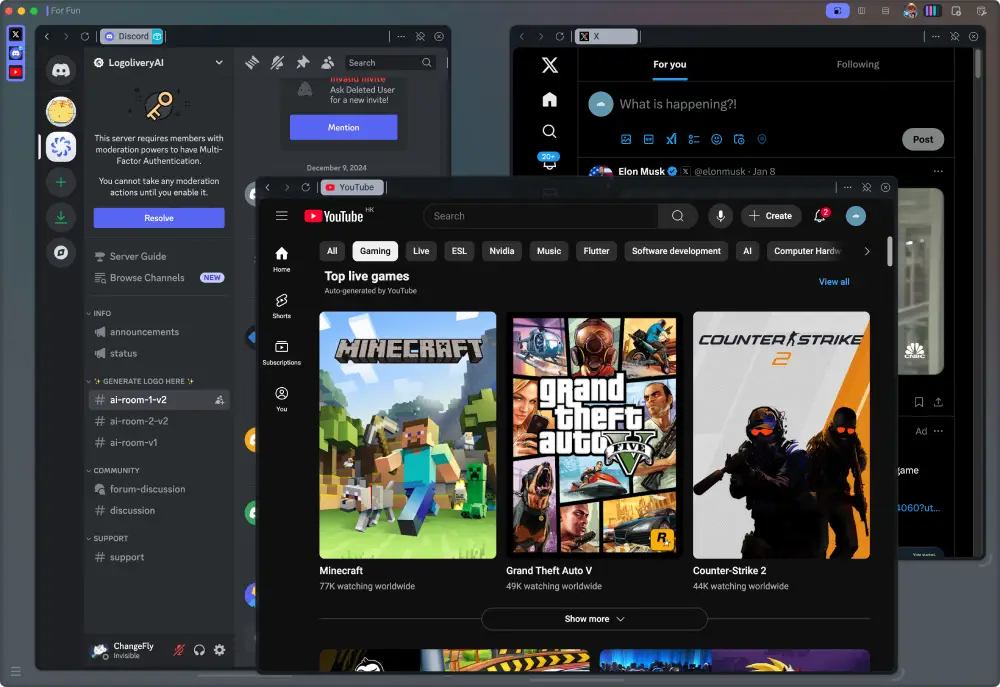
Why you choose
Every day, you have to repeatedly open those web apps, they are stacked in the browser's tab bar in a mess, it's time to plan well
Management
Zone is a collection of web apps, you can put related web apps in it for easy management and use
One-click Open
You can open all web apps in Zone with one click, no need to open them one by one
At a Glance
In one window, without switching tabs, display multiple web apps at the same time, improve your efficiency
Free Layout
You can freely adjust the position and size of web apps to suit your work habits
Rich Themes
Each Zone can be bound with its own theme, clear at a glance in multiple windows
Data Isolation
Each Zone and web app can be sandboxed, enjoying independent data space
Cloud Sync
You can sync your Zone on multiple devices and use it anytime, anywhere
Quick Share
You can share your Zone with others, allowing them to quickly use your web app combination
Combine your web applications smoothly by dragging and dropping. You can create multiple zones to combine these web applications. Come and create your best workflow!
Single display? multiple displays? free placement? vertical or horizontal placement? all are no problem! No need to worry about endless tabs, they can all be controlled by you as you wish!
Your time is valuable! Bind a theme to your Zone quickly. When working with multiple Zone windows, you can quickly select the Zone window you want by using different themes.
Plans
You can use Tabzone for free, or subscribe to the PRO version for more features
Local
$0
You don't need to register an account, Tabzone will automatically create a local account for you, you can use the local account to operate Tabzone
What's included
4 Zones
5 web apps in each Zone
Free layout mode
Cannot create sandbox Zone
Cannot create sandbox web app
No cloud backup
One-click split screen layout
Save Zone's web app layout
Bind theme to Zone
No sub pages
Web apps anti-peeping
Free
$0
You need to register a free account to log in and use Tabzone, suitable for light web app users
What's included
4 Zones
5 web apps in each Zone
Free layout mode
1 sandbox Zone(s)
1 sandbox web app(s) per domain
Support 1 cloud backup(s)
One-click split screen layout
Save Zone's web app layout
Bind theme to Zone
No sub pages
Web apps anti-peeping
PRO
$6.99/mo
Your account needs to subscribe to the PRO version to enjoy all the features of Tabzone
What's included
50 Zones
15 web apps in each Zone
Free layout mode
sandbox Zone(s)
sandbox web app(s) per domain
Support 5 cloud backup(s)
One-click split screen layout
Save Zone's web app layout
Bind theme to Zone
Support add sub pages
Web apps anti-peeping
Frequently Asked Questions
You may have some questions about Tabzone, here are the answers
I don't want to define Tabzone as a browser. Browsers are very large and complex software. When designing Tabzone, I try not to add too many browser-like features. I hope that Tabzone is a simple web application manager. Users do not need to consider details such as url, page structure, etc. when using web applications in Tabzone, just use them, like using mobile applications on a smartphone.
Once again, Tabzone is not a browser, it is just a web application manager, you can use your web applications in Tabzone, but Tabzone does not have all the functions of a browser, such as bookmarks, history, extensions, etc. In Tabzone, you only need to use web applications "purely".
If you don't use many web apps usually, or you don't need to use multiple web apps at the same time, then you can use the free version of Tabzone, the features of the free version are enough for light web app users. If you are a heavy web app user, or you need to use multiple web apps at the same time, then I recommend you to subscribe to the PRO version, the features of the PRO version will be richer and can meet more of your needs.
The cloud backup and sync function of Tabzone can only involve non-sensitive information of your web app, such as which web apps are included in the Zone, web app names, layout information, etc., and will not involve the specific data of your web app, such as account passwords, Cookies, etc., they are all stored on your local device. Please use it with confidence.
